Gestiona la Prestación de tus Servicios y Venta de Planes desde Internet
Automatiza tus Calendarios, Reservas y Servicios con Agendas Ilimitadas en Cualquier Plan
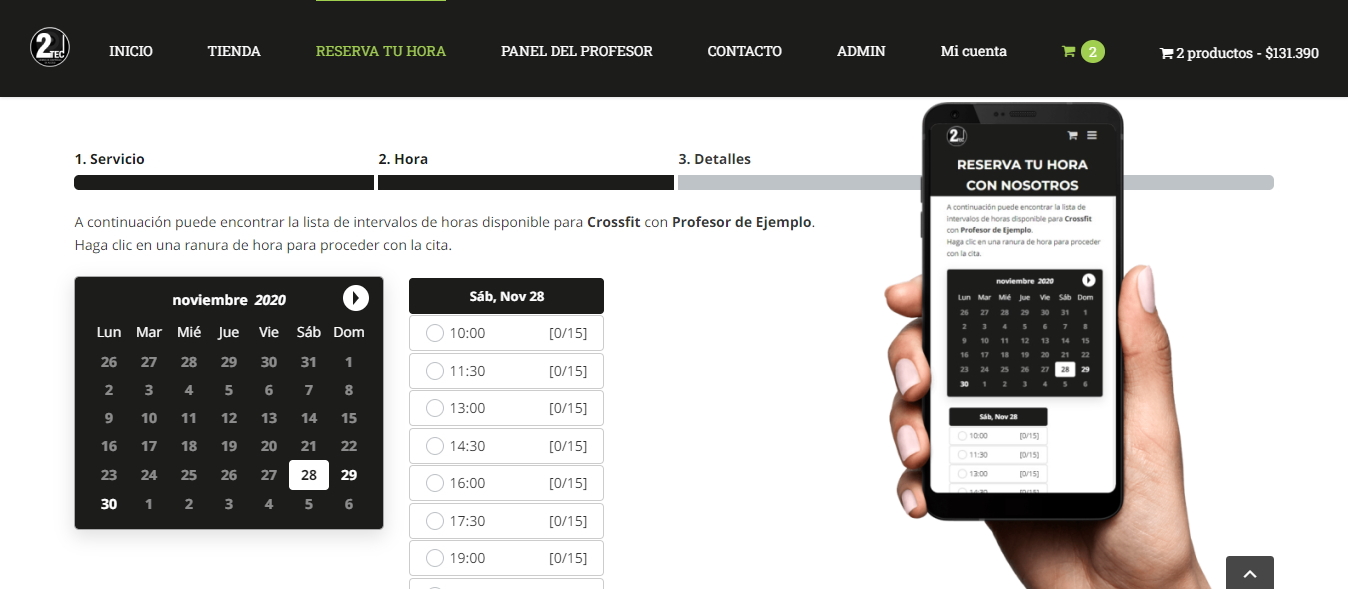
Plataforma personalizada con tu logo y colores corporativos
Activa tu MasterControl desde $35.000 Mensuales si ya cuentas con nuestro Control de Acceso
o hasta un 20% de descuento contratando un plan anual
Basado en nuestra exitosa plataforma

Para conocerla visita la página de SimpleAgenda™ aquí
Activa MasterControl Web desde $35.000 Mensuales si ya cuentas con nuestro Control de Acceso
o hasta un 20% de descuento contratando un plan anual
Basado en nuestra exitosa plataforma

Para conocerla visita la página de SimpleAgenda™ aquí
Reservas Conectadas al Torniquete
Permite que tus clientes hagan sus reservas en línea para que el Torniquete les de acceso el día y hora reservada, según vigencia del plan contratado en tu Gimnasio al acceder con su huella.
Opcional si tienes nuestro Sistema de Torniquete
Paso 1: Tu cliente hace una reserva desde la palma de su mano.
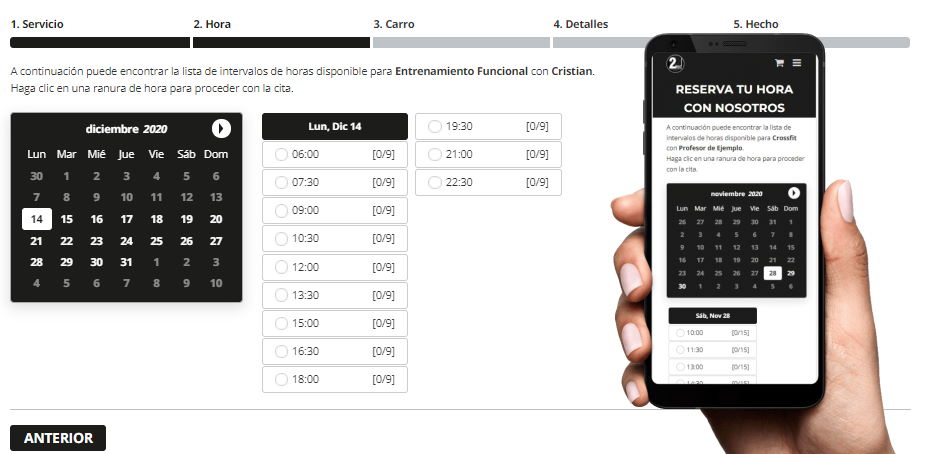

Paso 2: El Torniquete permite el acceso para ese día y hora agendados, siempre y cuando el plan contratado esté vigente y cumpla las restricciones de acceso.
Reservas en Línea para tu Gimnasio con MasterControl
Calendarios, Agendas y Servicios Ilimitados en cualquier Plan

Visualiza, Crea, Organiza y Anticipa tus Sesiones de Entrenamiento
Con todo nivel de detalle, para todas tus clases y Personal Trainers
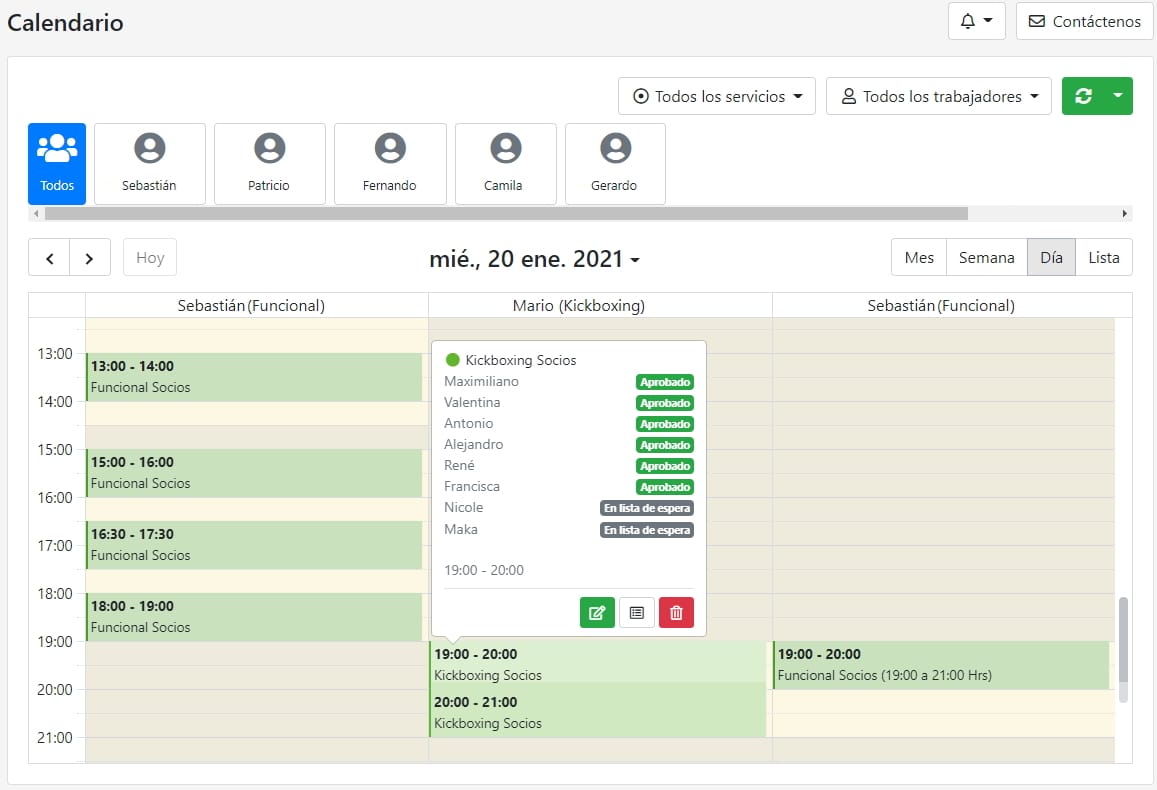
Beneficios de Reservar en Línea con MasterControl
Fácil de utilizar para tus clientes, Potente gestión automatizada para tu gimnasio
Compatible con todos los Dispositivos
Fácil de utilizar para tus clientes, Potente gestión automatizada para tu gimnasio

Se adapta a todas las pantallas

Se adapta a todas las pantallas
Para que tus clientes puedan hacer sus reservas en cualquier lugar y en cualquier momento desde la palma de su mano
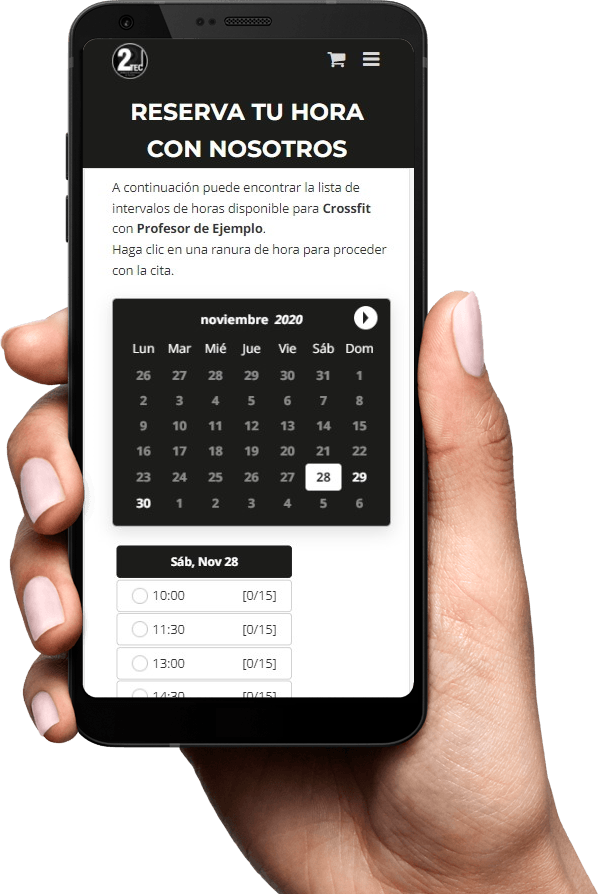
Para que tus clientes puedan hacer sus reservas en cualquier lugar y en cualquier momento desde la palma de su mano
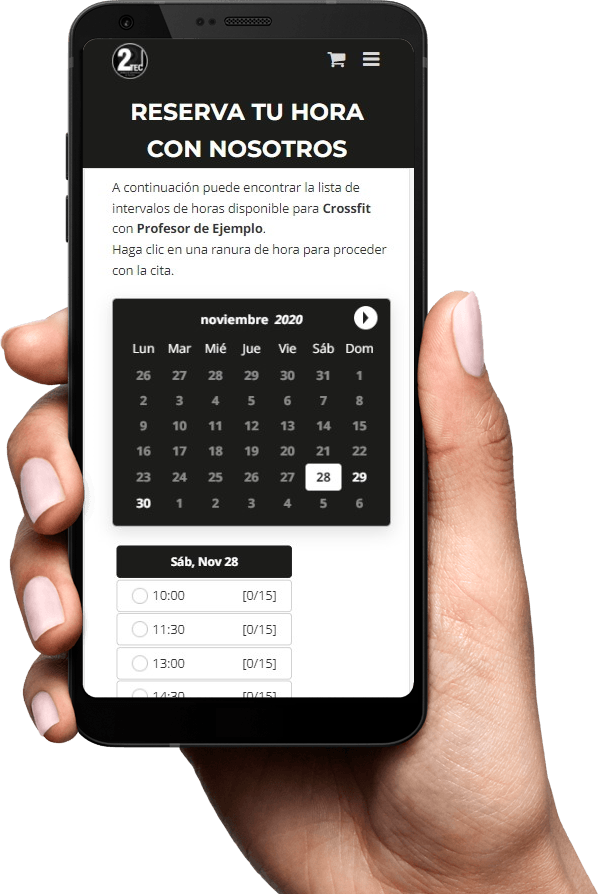

Recopila toda la información que necesites de tu cliente antes de la cita como archivos, escáneres o cuestionarios COVID19
* La información que puedes recuperar de tu cliente es ilimitada y personalizable según tus necesidades

Recopila toda la información que necesites de tu cliente antes de la cita como archivos, escáneres o cuestionarios COVID19
* La información que puedes recuperar de tu cliente es ilimitada y personalizable según tus necesidades
Acepta Pagos en Línea por tus Planes y Clases con MasterControl
¡Recibe todos los pagos de tus Planes, Clases, Servicios o Productos con todo medio de pago y sin estar presente, las 24 horas del día, con tu gimnasio abierto o cerrado!
Además, ofrece tus planes y servicios directamente desde la tienda virtual que creamos para tu gimnasio
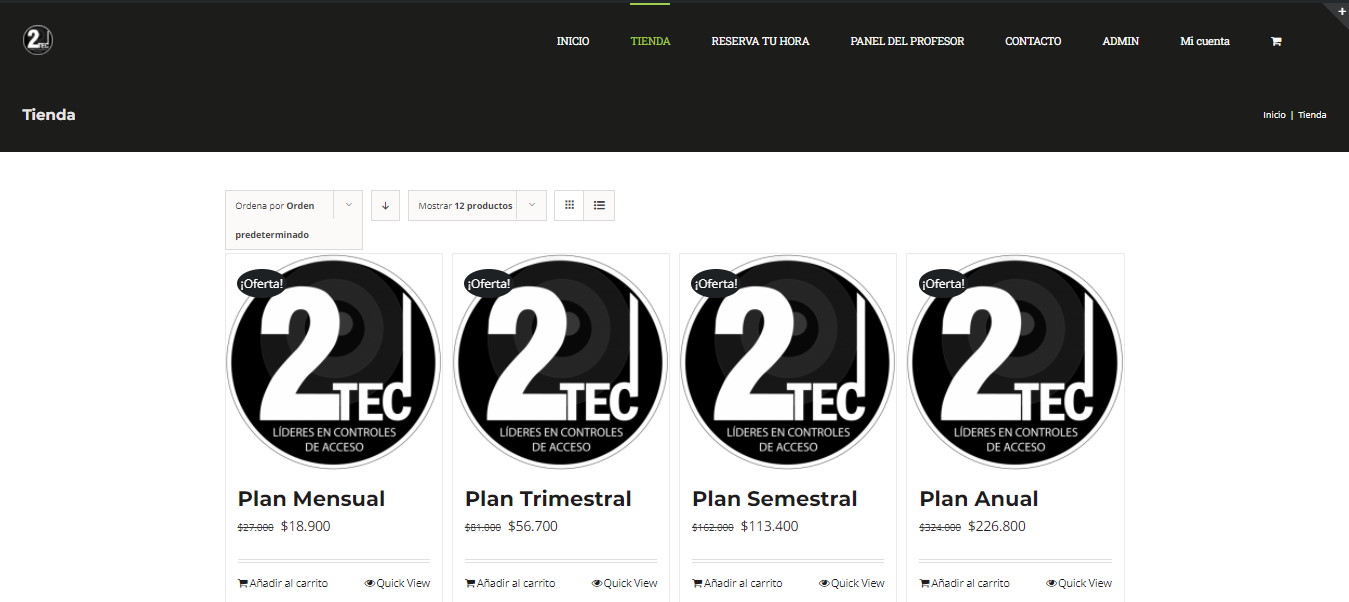
Pagos directos a tu Cuenta Bancaria
Transferencia Automática del Total de Fondos Acumulados cada tercer día hábil
Ofrece tus Productos directamente desde tu tienda virtual
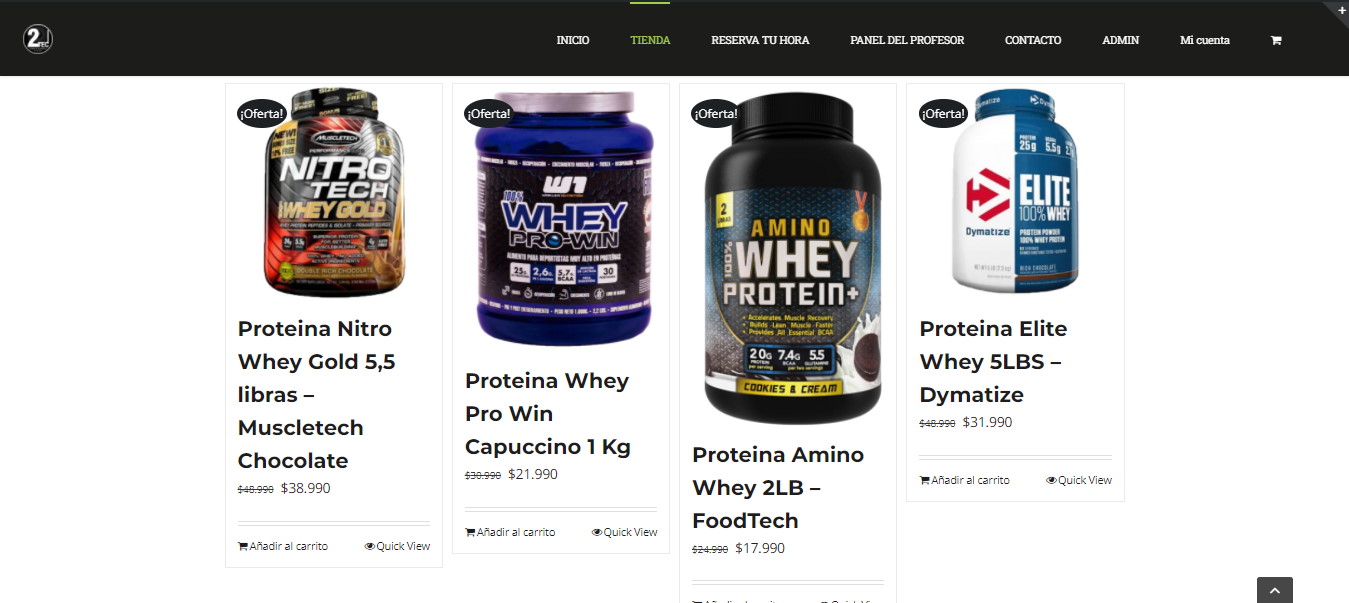
Beneficios de Aceptar Pagos en Línea con MasterControl
Pagos fáciles para tus clientes, Recaudación anticipada y automatizada para tu gimnasio
En una Única Plataforma 100% Web Autoadministrable
CLIENTES QUE CONFIAN EN NOSOTROS

https://jfit.cl/
Contrata hoy y gestiona tu gimnasio como siempre lo has deseado
si ya tienes nuestro sistema de control de acceso con torniquete, la mensualidad de esta plataforma se mantiene en $35.000 + IVA contratando cualquier plan
Plan Básico
- Reservas en Línea
- Todas las Funcionalidades Activadas
- Calendarios, Agendas y Servicios Ilimitados
- Listo para Comenzar en 2 Días Hábiles
- Integrado a tu Página Web y Redes Sociales
- Configuramos tu Calendario, Servicios y Horarios
- Diseño personalizado acorde a tu imagen, logo y colores corporativos
Plan Premium
- Incluye todo lo del Plan Básico
- Reservas en Línea + Tienda Web (ecommerce propio)
- Tienda En Línea para vender tus Planes, Productos y Servicios
- Gestión de Pagos, Pedidos, Despachos, Ofertas, Cupones de Descuentos y Mucho Más!
- Te ayudamos a crear tu catálogo de planes, productos y servicios para la tienda
- Integración de Pagos con WebPay / Transbank (Pagos directo a tu cuenta bancaria)
Plan Pro
- Incluye todo lo del Plan Premium
- Reservas en Línea + Tienda Web + Página Web
- Sitio Web Completo con tu propio contenido, NADA DE MINISITIOS
- Nombre de Dominio .cl Incluido para que tengas tu propia Página Web
- Herramienta Profesional de Email Marketing para enviar Correos Masivos a tus Clientes y Socios
- Mantenimiento y Actualización de contenido a tu página web
* Planes y precios válidos sólo para gimnasios y centros deportivos privados.
(*): MasterControl no cobra ninguna comisión por las ventas realizadas por medio de la plataforma web, por otro lado, cuando tus clientes compren y te paguen con tarjeta de crédito o tarjeta de débito, será WebPay/Transbank quien cobrará la comisión que se aplica a la venta por operaciones hechas con tarjetas comerciales y bancarias.
(**): Los valores publicados de los distintos planes de MasterControl están destinados a gimnasios privados pequeños y medianos, para grandes gimnasios e instituciones públicas se requiere cotizar el servicio con implementación dedicada de alto tráfico.
(*): MasterControl no cobra ninguna comisión por las ventas realizadas por medio de la plataforma web, por otro lado, cuando tus clientes compren y te paguen con tarjeta de crédito o tarjeta de débito, será WebPay/Transbank quien cobrará la comisión que se aplica a la venta por operaciones hechas con tarjetas comerciales y bancarias.
(**): Los valores publicados de los distintos planes de MasterControl están destinados a gimnasios privados pequeños y medianos, para grandes gimnasios e instituciones públicas se requiere cotizar el servicio con implementación dedicada de alto tráfico.




















